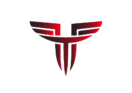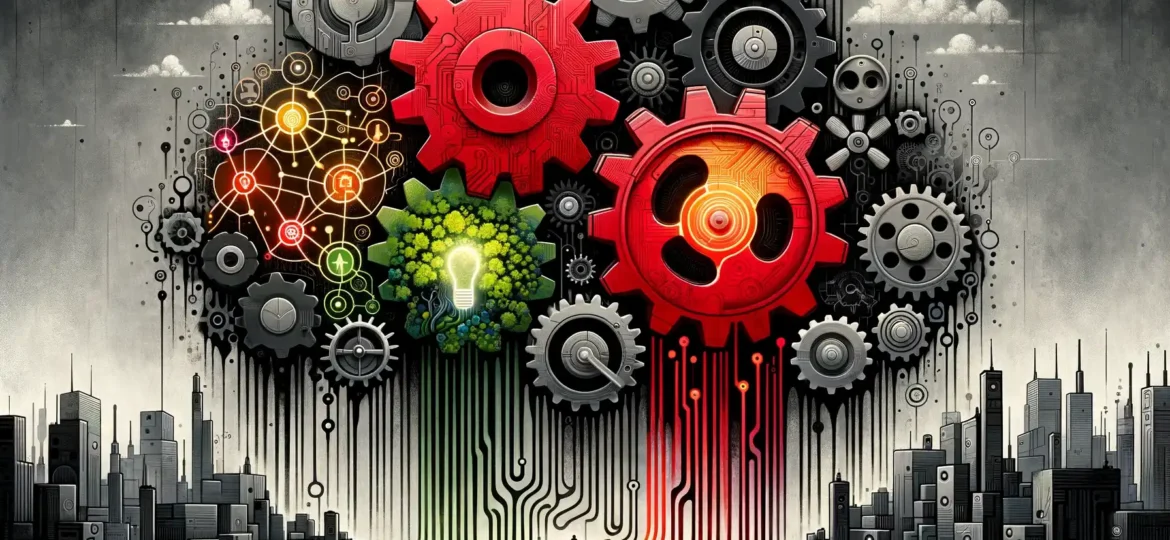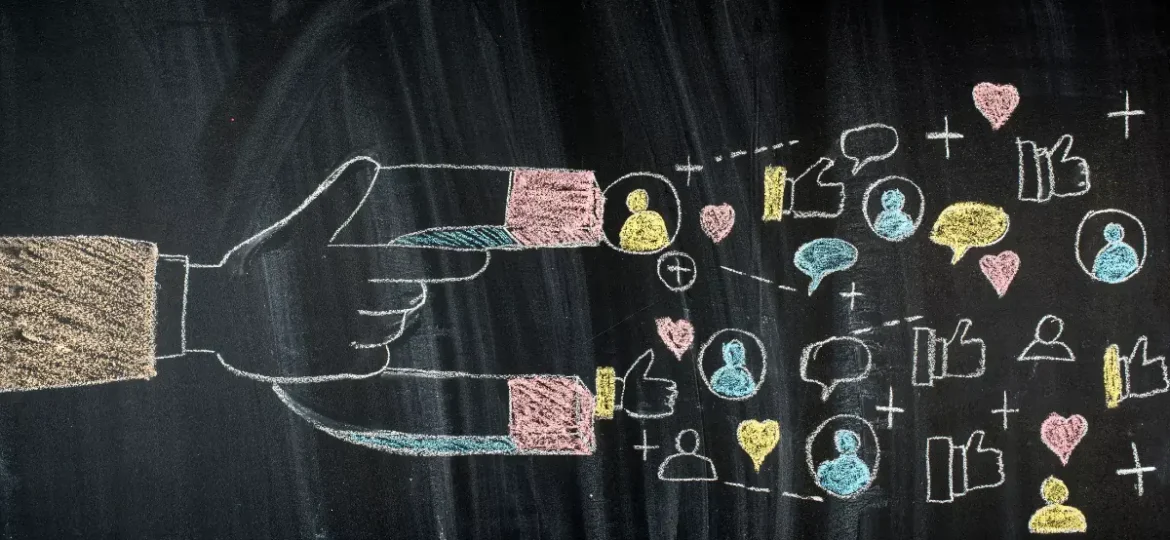In today’s digital-driven world, the first impression of your dental practice often happens online, long before a patient steps into your clinic. For dental practices, establishing a robust online presence isn’t just a luxury; it’s a necessity. This is where Google Business Profiles, formerly known as Google My Business (GMB), come into play, offering a powerful tool to enhance your digital footprint and connect with potential patients.
Why is a Google Business Profile so crucial for dentists? The answer lies in visibility and trust. With over 92% of global search queries processed by Google, most of your prospective patients are turning to this search engine giant to find their next dental care provider. A well-optimized Google Business Profile acts as your virtual storefront, providing a snapshot of your practice directly in search results. It’s where your practice’s vital details – location, hours, services, and patient reviews – become accessible in just a few clicks.
For a dental practice marketing strategy, the benefits of a well-maintained Google My Business Profile are manifold:
- Increased Local Visibility: Your practice appears prominently in local searches and on Google Maps, making it easier for nearby patients to find you.
- Building Trust: Reviews and ratings on your profile offer social proof, reassuring potential patients of the quality of your services.
- Enhanced Patient Engagement: The profile enables direct communication through features like appointment links, queries, and Google Posts, fostering better patient engagement.
In essence, Google My Business Profiles empower dental practices to effectively manage their online presence, offering an invaluable opportunity to attract, engage, and retain patients. In the following segments, we will delve into the nuances of creating, optimizing, and maintaining a Google Business Profile that not only reflects the professionalism of your practice but also resonates with the needs and preferences of your patients.
Creating and Verifying Your Google Business Profile: A Step-by-Step Guide for Dental Practices
Establishing your dental practice on Google is a critical step in your digital marketing strategy. A Google Business Profile not only boosts your visibility but also serves as a trust signal to potential patients. Here’s a step-by-step guide to creating and verifying your profile:
Step 1: Creating Your Profile
- Access Google Business Profile: Start by visiting the Google Business Profile website. Sign in with your Google account. If you don’t have one, create it first.
- Enter Your Practice Name: Type in the name of your dental practice. Ensure accuracy and consistency with how your practice is referred to across other platforms.
- Select Your Business Category: Choose a category that best represents your practice, such as ‘Dentist’ or ‘Dental Clinic’. This helps Google to classify your service appropriately.
- Add Location Details: Enter the address of your dental practice. Be precise, as this information will guide patients to your doorstep.
- Contact Information: Provide a phone number and a website URL. This information is crucial for potential patients to reach out.
- Complete the Setup: Add any additional details like your business hours. The more complete your profile, the better.
Step 2: Verifying Your Profile
- Choose a Verification Method: Google offers several verification methods – postcard by mail is the most common. Select the method that is most convenient for you.
- Receive and Enter Verification Code: If you chose postcard verification, you would receive a postcard from Google at your business address within a few days. This postcard contains a verification code.
- Verify Your Profile: Once you receive the code, enter it in your Google Business Profile to verify your ownership.
Step 3: Customizing Your Profile
- Add Detailed Information: Now that your profile is verified, enrich it with more details. List all the dental services you offer, from general dentistry to specialized treatments.
- Upload High-Quality Images: Add images of your clinic, team, and any advanced dental equipment you use. Real photos help in building trust and giving a face to your practice.
- Regular Updates and Posts: Keep your profile dynamic by regularly updating it with news, offers, or educational content. Use Google Posts to engage with your audience.
Step 4: Monitor and Respond to Reviews
- Encourage Reviews: Ask your satisfied patients to leave a review on your Google Business Profile. This boosts your credibility.
- Respond to Reviews: Engage with those who leave reviews, whether positive or negative. This demonstrates that you value patient feedback and are committed to improving your service.
Creating and verifying your Google Business Profile is just the beginning. The key to leveraging its full potential lies in regular updates, engagement with your audience, and continuously optimizing the information. This proactive approach not only enhances your online presence but also significantly improves your chances of attracting new patients to your dental practice.
Optimizing Your Google Business Profile: Enhancing Visibility and Patient Engagement for Dental Practices
After setting up and verifying your Google Business Profile, the next crucial step is optimization. This process enhances your online visibility and fosters patient engagement. Follow these best practices to make your dental practice stand out:
1. Complete and Update Information Regularly
- Detailed Service Descriptions: List all dental services you offer, with detailed descriptions. Include specialty services like cosmetic dentistry, orthodontics, or pediatric dentistry.
- Update Operating Hours: Regularly update your operating hours, including holiday schedules or special hours.
- Contact Details: Ensure your phone number, email, and website link are always up-to-date.
2. Utilize Keywords Strategically
- SEO for Dental Practices: Incorporate relevant keywords into your business description. Think about what potential patients might search for, like “Invisalign specialist” or “emergency dental care”.
- Local SEO: Use location-based keywords to improve local search rankings. Phrases like “dentist in [Your City]” or “family dentistry near me” can be effective.
3. Leverage High-Quality Images and Videos
- Clinic Interiors and Team: Upload clear, professional photos of your clinic’s interior, team members, and any advanced equipment.
- Before and After Images: Showcase the results of dental procedures with before and after photos (with patient consent).
- Videos: Post short videos to introduce your team or explain dental procedures. This enhances patient engagement.
4. Encourage and Respond to Reviews
- Solicit Reviews: Encourage your patients to leave reviews on your profile. Positive reviews can significantly influence potential patients.
- Respond to All Reviews: Acknowledge and thank patients for positive reviews. Address negative reviews professionally and offer to resolve any issues. This shows that you value patient feedback.
5. Utilize Google Posts for Regular Updates
- Promotional Offers: Share any special promotions, like discounted dental check-ups or referral bonuses.
- Educational Content: Post informative content about dental health, tips, or new treatment methods.
- Events and News: Update patients about any upcoming events, like free dental camps or new service launches.
6. Feature Q&A Section
- FAQs: Use the Q&A section to address common patient queries. This can cover appointment procedures, insurance queries, or general dental questions.
- Actively Monitor and Respond: Regularly check and respond to new questions. This interaction improves engagement and can provide valuable information to prospective patients.
7. Track Performance with Insights
- Review Insights: Google provides valuable data about how patients interact with your profile. Analyze these insights to understand patient behavior and adjust your strategy accordingly.
8. Link to Your Appointment System
- Online Booking: If you have an online appointment booking system, link it to your profile. This makes it easier for patients to schedule appointments directly.
By meticulously optimizing your Google Business Profile, you enhance the online presence of your dental practice. This not only boosts your visibility in local search results but also establishes a robust channel for patient engagement and communication. Regular updates, active engagement, and a focus on providing valuable information are key to maximizing the impact of your profile.
Leveraging Reviews and Ratings: Building Trust and Reputation Management in Dental Practices
Reviews and ratings on your Google Business Profile are pivotal for building trust and managing the reputation of your dental practice. They play a significant role in shaping the perceptions of potential patients. Here’s how to leverage them effectively:
1. Actively Encourage Patient Reviews
- Post-Appointment Requests: Politely ask patients to leave a review after their appointments, possibly through follow-up emails or texts.
- In-Clinic Prompts: Use subtle reminders in the clinic, like signage, encouraging satisfied patients to share their experiences online.
2. Respond to All Reviews
- Acknowledge Positive Reviews: Thank patients for positive feedback. A personalized response shows appreciation and fosters patient loyalty.
- Address Negative Reviews Professionally: Respond to negative feedback with empathy and professionalism. Offer to rectify any issues, showcasing your commitment to patient satisfaction.
3. Utilize Reviews in Marketing
- Highlight Positive Reviews: Feature standout reviews in your marketing materials, like your website or social media, to build social proof.
- Patient Testimonials: With permission, use detailed reviews as testimonials on your website.
4. Monitor and Learn from Reviews
- Feedback Analysis: Regularly analyze reviews for insights into patient satisfaction and areas for improvement.
- Act on Feedback: Implement changes based on consistent feedback, demonstrating your responsiveness to patient needs.
The Impact of Google Business Profiles on Local SEO: Enhancing Search Rankings for Dental Practices
Your Google Business Profile significantly impacts your practice’s local search engine optimization (SEO), influencing how easily potential patients can find you online. Here’s how it affects your rankings:
1. Enhanced Visibility in Local Searches
- Local Pack Listings: A well-optimized profile increases the chances of appearing in the coveted ‘Local Pack’ – the top three business listings shown for local searches.
- Keyword Optimization: Including relevant keywords in your profile can help you rank higher for specific dental services in your area.
2. Importance of NAP Consistency
- Consistent Information: Ensure your practice’s name, address, and phone number (NAP) are consistent across your Google Business Profile and other online listings. This consistency boosts local SEO.
3. Google Maps Integration
- Maps Visibility: Your profile appears in Google Maps searches, an essential tool used by patients to find local dental services.
4. Influence of Reviews on SEO
- Review Signals: Google’s algorithm considers the quantity, quality, and frequency of reviews on your profile, impacting your local search rankings.
- Positive Reviews: High ratings can improve your search visibility, as Google aims to provide the best options to its users.
5. Proximity Factors
- Location-Based Results: Proximity plays a crucial role in local SEO. Your practice is more likely to appear in search results for users located nearby.
6. Mobile Optimization
- Mobile Searches: With the increasing use of smartphones for searches, having a mobile-optimized Google Business Profile is essential for local SEO.
By leveraging reviews and ratings effectively and understanding the impact of your Google Business Profile on local SEO, you can significantly enhance your dental practice’s online presence and attract more patients. Regularly updating and optimizing your profile, combined with active engagement, can lead to improved search rankings and a stronger online reputation.
Utilizing New Features and Updates: Staying Ahead in Digital Dental Marketing
Staying abreast of the latest features and updates in Google Business Profiles is crucial for maintaining a competitive edge in digital dental marketing. These updates can enhance patient engagement and optimize your online presence. Here’s how to utilize them effectively:
1. Google Posts for Timely Updates
- Engagement with Current and Potential Patients: Regularly post updates, offers, or news to keep your profile active and engaging.
- Event Promotion: Use posts to promote events like free dental check-up camps or educational seminars.
2. Utilizing Messaging Features
- Real-Time Patient Communication: Activate and monitor the messaging feature to engage with patients directly from your profile.
- Quick Responses: Set up automated responses for common queries to enhance patient experience.
3. Online Appointment Booking
- Convenient Scheduling: Integrate an online scheduling tool with your profile to allow patients to book appointments directly.
- Improved Patient Access: Make it easier for patients to find and book your services without leaving Google.
4. Video Uploads and Virtual Tours
- Engaging Visual Content: Upload videos like dental procedure explanations, patient testimonials, or a virtual tour of your clinic.
- Build Trust: Help new patients feel more comfortable by giving them a virtual experience of your clinic.
5. Service Menus and Product Listings
- Detailed Service Listings: Use the service menu feature to list all dental services offered, along with brief descriptions.
- Showcase Dental Products: If you offer dental products, utilize the product listing feature to display them attractively.
Case Studies: Real-world Examples of Successful Implementation
Case Study 1: Enhanced Patient Engagement Through Google Posts
- Overview: A dental clinic in New York used Google Posts to update patients about COVID-19 safety measures, resulting in increased patient trust and appointments.
- Strategy: Regular posts about safety protocols, patient testimonials, and welcoming new staff.
- Outcome: Higher engagement rates and an increase in new patient inquiries.
Case Study 2: Boosting Bookings with Online Appointment Integration
- Overview: A dental practice in California integrated a direct appointment booking link in their Google Business Profile.
- Strategy: Promoted the ease of booking through Google and social media channels.
- Outcome: 30% increase in online bookings within the first three months.
Case Study 3: Leveraging Video Content for Patient Education
- Overview: A dental clinic in Texas uploaded educational videos and a virtual office tour.
- Strategy: Created short, informative videos on common dental procedures and preventive care.
- Outcome: Increased patient engagement and a 20% rise in new patient visits.
These case studies demonstrate the impact of effectively utilizing Google Business Profile’s features. By staying current with updates and creatively using available tools, dental practices can significantly enhance their online presence and patient engagement.
Practical Tips: For Maintaining an Effective Google Business Profile
Maintaining a dynamic and up-to-date Google Business Profile is key to attracting and retaining patients for your dental practice. Here are some practical tips to ensure your profile stands out:
1. Regular Profile Updates
- Keep Information Current: Regularly update your business hours, contact information, and services to ensure accuracy.
- Seasonal Adjustments: Update your profile to reflect any special hours or services during holidays or special events.
2. Engaging with Reviews
- Prompt Responses: Respond to reviews, both positive and negative, in a timely and professional manner.
- Encourage Reviews: After patient visits, encourage them to leave feedback on your profile.
3. Utilizing Google Posts Effectively
- Frequent Posting: Post regularly about events, offers, or dental tips to keep your profile active.
- Engaging Content: Use engaging images and clear, concise language in your posts to attract attention.
4. High-Quality Visual Content
- Professional Photos: Upload high-quality images of your clinic, staff, and happy patients.
- Regular Updates: Add new photos regularly to keep your profile fresh and engaging.
5. Leverage Q&A Section
- Monitor and Respond: Regularly check and respond to questions in the Q&A section of your profile.
- FAQs: Proactively post frequently asked questions and answers to provide valuable information to prospective patients.
6. Utilize Booking Features
- Online Appointments: If available, use the booking feature to allow patients to schedule appointments directly from your profile.
Enhance Your Practice’s Visibility with Google Business Profiles
Your Google Business Profile is not just a digital listing; it’s the forefront of your dental practice in the online world. An optimized profile is crucial in today’s digital-first environment, where your online presence can significantly influence patient decisions. By actively managing and updating your Google Business Profile, you’re taking a pivotal step in enhancing your practice’s visibility and accessibility.
Don’t let your practice get lost in the digital shuffle. With a few clicks, you can start making a significant difference in how potential patients perceive and interact with your practice online.
Contact us today and begin your journey toward a more prominent and effective online presence!