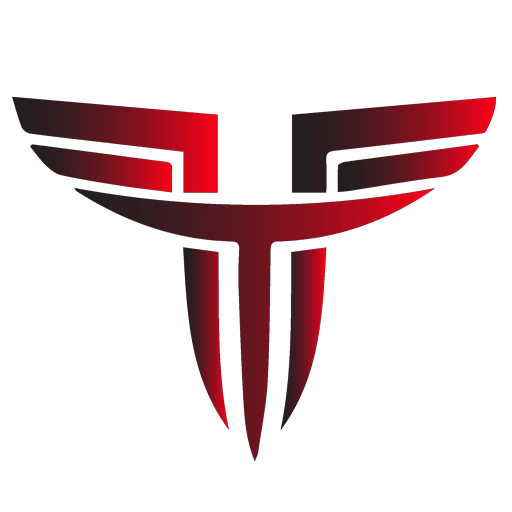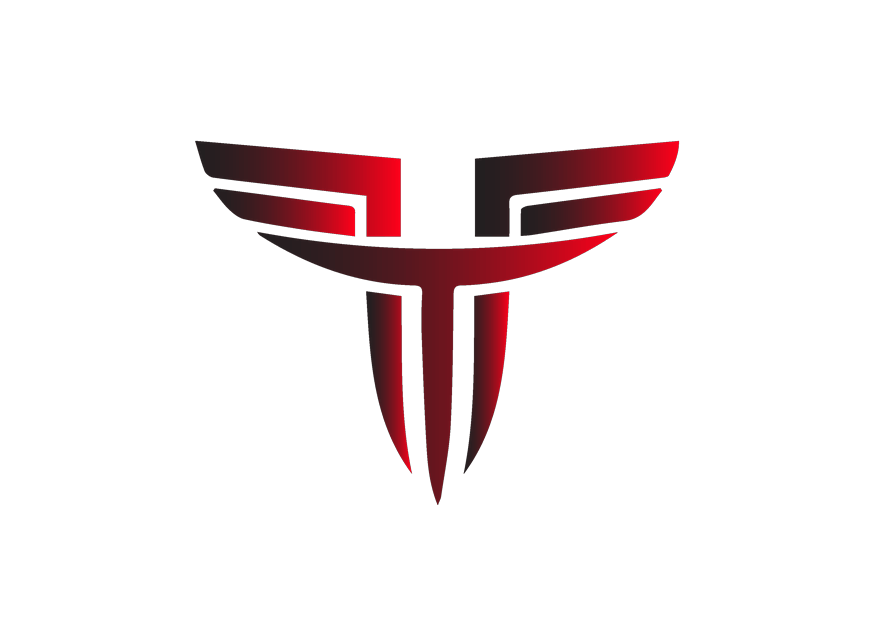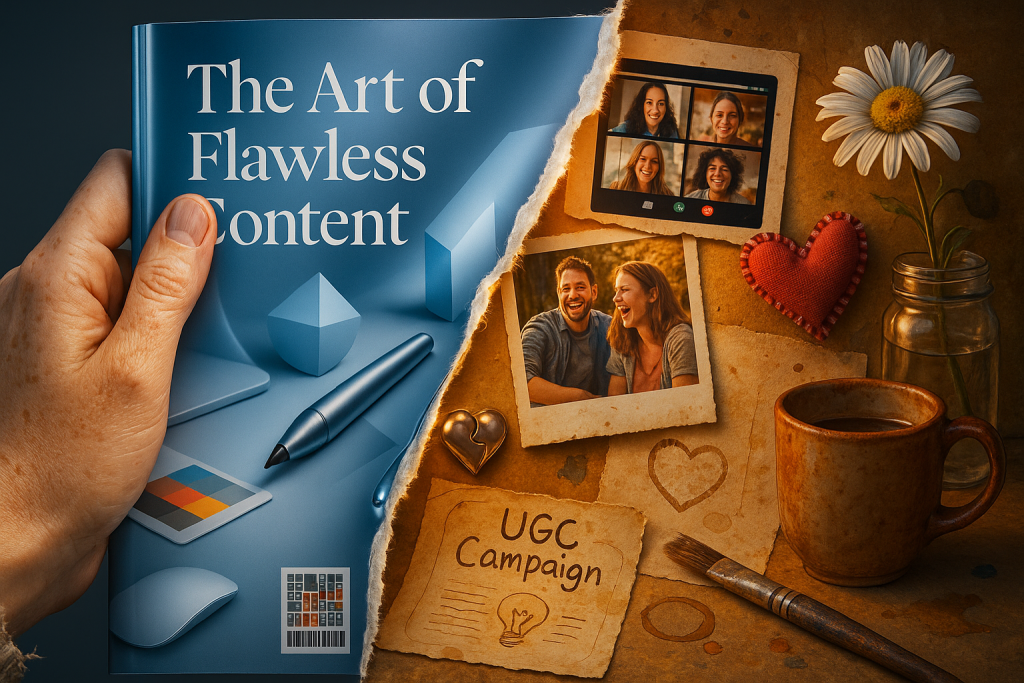Let’s start with some fascinating facts to reaffirm why LinkedIn is a Must-Have in your list of social media marketing channels:
- It has over 722 million users.
- It is one of the earliest social media networks that has remained popular.
- It was founded just nine months before Facebook in 2003,
- It is currently the most trusted social networking platform on the internet, according to over 73 percent of frequent social media users.
We’ve built this guide to be an in-depth, any skill level guide particularly for you, whether you’re ready to propel your LinkedIn Ads to new heights or you’re getting some LinkedIn advertising history and facts under your belt.
Ready to dive in and start learning? Here we go!
In 2005, the first LinkedIn Ads, LinkedIn Display Ads, to be precise, were launched on the platform.
LinkedIn’s famed text advertising, previously known as DirectAds, didn’t debut until 2008. LinkedIn’s API for bigger, better LinkedIn Ad campaigns didn’t debut until 2012.
Bizo was acquired by LinkedIn for $175 million in 2014, opening limitless doors for marketers using LinkedIn as a critical ad targeting technology: and changing the game forever.
In 2019, LinkedIn advertising became what it is today: a powerful, incredible tool that drives massive brand growth year over year for businesses. This was thanks to the launch of a brand new campaign manager, which followed a lot of updates to the algorithm, audience targeting, a native advertising network, and sponsored InMail.
And it’s only growing.
Can Your Business Benefit from LinkedIn Ads?
It can be challenging to decipher what’s truly going to be valuable for your business, especially if you’re just beginning with LinkedIn Ads.
Is LinkedIn, for example, the best platform for your advertising efforts in the first place?
As is customary, this will be strongly influenced by whether or not your business resonates with the common goals associated with effective LinkedIn advertising, which can be as simple as asking yourself questions like ‘Are you targeting B2B sales?’
LinkedIn is an excellent resource for connecting with business owners, marketing experts, specialists, industry thought leaders, and more.
Because it is dominated by serious business professionals, it is not a good platform for CBD promotion or apparel advertising (Or is it? More on that later).
How to Advertise on LinkedIn?
So you’ve decided LinkedIn Ads are a good fit for your business. So, what’s next?
To begin, you must educate yourself on your possibilities. There are a number of LinkedIn Ad formats that can help you get the results you want, so let’s start by diving into each one and see how they can help you attain boundless success for your brand!
LinkedIn Ad Types
Before becoming experts on the LinkedIn Ads opportunity, you have to be an expert in the world of LinkedIn Ad types and LinkedIn Ad specs.
Sponsored LinkedIn Content
Advertisements and sponsored content go hand in hand, but they’re not the same thing.
Sponsored content is essentially boosted LinkedIn posts. Think of it as a Facebook or Instagram boost, and it’s particularly effective for brands who are just getting started in the field or are building brand awareness.
A carousel, a single picture, and a video are among the three LinkedIn Ad styles that fall under the sponsored LinkedIn Ads category.
If your aim is to increase engagement, we recommend using this ad type because it often has the highest return in that area.
Sponsored LinkedIn campaigns are available as lead generation forms or native newsfeed advertising.
Direct Sponsored LinkedIn Ads
Direct sponsored LinkedIn Ads are the best answer if you want to advertise a product or service but don’t want it to appear on your page. They don’t appear in your profile like standard sponsored content does.
Here are a few instances of this style of LinkedIn Ad:
- Sponsored LinkedIn InMail
You may send customized messages to your leads within the LinkedIn messaging and mail platform using this ad type. These communications are more personal than typical emails when approaching a potential consumer about doing business with you, and they also have a considerably better success rate.
- LinkedIn Text Ads
Despite what the name of this ad type suggests, a text ad’s LinkedIn Ad specifications do include a picture.
One of the most diverse LinkedIn Ad forms, these ads appear in the upper right-hand corner of the page and in the banner.
- LinkedIn Dynamic Ads
These are exactly like LinkedIn text advertising, with the exception of one key difference: they can address users by name while displaying their profile picture.
Dynamic ad formats can be:
- Follower Ads
- Content Ads
- Job Opening Ads
- Company Spotlight Ads
You will need to get in touch with a LinkedIn representative to set up dynamic LinkedIn Ads. We can help you with that.
- The LinkedIn Audience Network
Did you know that you can use LinkedIn advertising to promote your business outside of the platform?
It’s possible thanks to the LinkedIn Audience Network! Your advertising is seen on LinkedIn and on thousands of partner apps and websites.
This is something that must be activated.
- LinkedIn Advertising Partners The Full Scoop
Self-serve LinkedIn Ads not performing as expected?
LinkedIn’s Advertising Partners program allows you to work with over 60 hand-picked organizations that can help you achieve your business objectives.
Getting Started with LinkedIn Advertising: Step-by-Step Instructions
Ready to start your first LinkedIn Ads campaign- here’s how you begin.
Create/Optimize Your LinkedIn Company Page
To begin, you’ll need to create a LinkedIn company page.
The page name will appear on your advertisements. It’s also a fantastic strategy to increase brand recognition!
Next, sign into the LinkedIn Campaign Manager.
Click Create a Campaign.
Name your LinkedIn Ad Campaign
Some helpful things to include, according to LinkedIn, would be:
- Campaign Type
- The goal of the Ad campaign
- Targeted Region/Location
- Date Range of Campaign
- The Campaign ID
- Campaign Type – Ebook, Webinar, App, Event.
Choose your LinkedIn Ads Objective
Traffic? Downloads? Leads? Engagement? Messages? At this stage, you choose your objective!
Choose Your Audience Targeting Parameters
You don’t want your audience to be too narrow or less than 50,000 people for optimal outcomes.
LinkedIn also suggests that if you’re running sponsored InMail advertising, you don’t go below 15,000 impressions.
Here are some targeting techniques to help narrow your crowd:
- Pick a recent or permanent location for geotargeting
- Select a language
- Narrow or broaden your audience while still keeping things targeted.
- If you want to try for similar audiences, you can enable LinkedIn Audience Expansion
- Add demographics
- Add education levels
- Add experience levels
- Add interests if applicable
- Exclude certain locations and other demographics
In addition, under Matched Audiences, you can add an audience from a newsletter or other similar lists – you can use this to retarget website visitors! Before clicking away, simply type in your website’s URL.
Don’t forget to click Save Template before continuing on to next step!!!
Select a LinkedIn Ad Format
Remember that practically every LinkedIn Ad style will require you to create a company or showcase page before moving on to the next phase.
Set a LinkedIn Advertising Budget
It’s now time to decide on a LinkedIn Ads budget!
There are three alternatives available to you. You can specify a total budget, which means LinkedIn will decide how frequently your ads appear and how much to spend on placement.
A daily budget determines how much money you spend on ad placement and views each day.
Also, you may choose between a daily budget and a total budget, allowing you to control how much you spend each day as well as how much you spend overall.
You can choose an automatic bid or manual bid based on your expertise and strategy. Automated bids will, of course, make the campaign more expensive and very quickly exhaust your budget.
You’ll be able to select between impressions and clicks. Sponsored InMail will be cost-per-send.
Install a Site-Wide Insight Tag
This can be done with a LinkedIn-provided tag or an event-specific Pixel. It’s entirely your decision!
Create a LinkedIn Ad!
It’s now time to make your ad! For Sponsored InMail advertising, test messages can be sent.
You’ll want to:
- Create an attractive, crisp, compelling headline
- Check your content for grammatical errors
- Keep things professional and on point when it comes to your brand tone
- Make sure your messaging resonates with your audience
Review and Launch Your LinkedIn Ad Campaign!
Before your ads go live, LinkedIn will review them. If they’re turned down, make some changes and try again.
In the status column of your LinkedIn Campaign Manager, you can check the status of any LinkedIn Ads that are currently awaiting approval.
Optimize, Tweak, Test, See the Results!
It may appear that your job is done once your ads are running successfully. It isn’t, as you may have guessed.
The moment for testing and optimization has come. Even if your advertising has shown to be effective, you’ll be astonished at the level of improvement you’ll experience after modifying and optimizing them. Sometimes the best ads are hiding behind a few changes to your current ads!
LinkedIn Ads: Best Practices and Creative Solutions
Great LinkedIn Ad Campaigns take work, lots of testing, and patience. To make this long game a shorter run, we’re going to take a quick look at some LinkedIn Ads best practices!
Keep Your Content Short
On LinkedIn, it’s critical to keep your information brief. This is a place for industry insiders who want the truth to be shared. So tell it like it is and stay as far away from superfluous commentary as possible in your advertising campaigns.
Make use of statistics
Using numbers establishes credibility with your audience and conveys a point far more effectively than words alone.
Some excellent ways to package your statistics can be:
- Short-Form Video
- Infographics
- White papers
- E-Books
- PowerPoint Presentations
Utilize Clear Call-to-Actions
Remember what we said about getting right to the point? When it comes to your CTAs, the same is true. Use clear, direct CTAs and watch the conversions roll in.
Customize and Brand Your LinkedIn Ads
Users should be able to tell what brand or company an ad is about in less than a millisecond, so don’t make them wait.
Customize and brand your LinkedIn Ads so that it’s clear who’s offering the solutions they’re looking for…right in their newsfeed.
A/B Test Your LinkedIn Advertising Campaigns
Experiment with different copy, picture, and CTA combinations to see which ones perform best together.
This is also a great way to figure out what kinds of images your target audience prefers. The majority of consumers like visuals and photos that focus on people. A single, bright grin can make a big difference!
Frequently Asked Questions
We know you’ve had questions, so don’t be shy about asking them! If you don’t find the answer here, please let us know in the comments so we can assist you!
How Much Do LinkedIn Ads Cost?
This is mainly dependent on the type of your campaign, ad formats, objectives, audience, and the products or services you’re promoting. However, an approximate cost estimate could range from a few hundred dollars to tens of thousands of dollars, depending on the circumstances.
What is a Typical LinkedIn Ad Size?
LinkedIn and other social media experts recommend a resolution of 1080X1080 pixels.
Are LinkedIn Ads Effective?
Yes, in a nutshell. It takes hard effort, fantastic copy, eye-catching images, and a little imagination. P.S. We can assist you with this!
Why Are LinkedIn Ads So Expensive?
The real answer is that they don’t have to be costly. Depending on your budget, you can change your expenditure.
However, LinkedIn Ads tend to be more expensive than other types of advertising because they are a lot more effective when done right! The approval threshold is also much higher.
We recommend hiring an expert if you actually want to get the most bang for your buck. That way, there’s a lower likelihood of your money going to waste!
Are You Having Trouble Making Your LinkedIn Ads Work? We’re Here to Help!
Forget about the inquiries, the pondering, and the waste of money on ineffective advertisements. Even the most difficult advertising difficulties are no match for our team.
We’ve already generated over $10million in ad revenue, and we’re ready to considerably boost that figure and offer results your company can be proud of in no time. Contact us today for more.