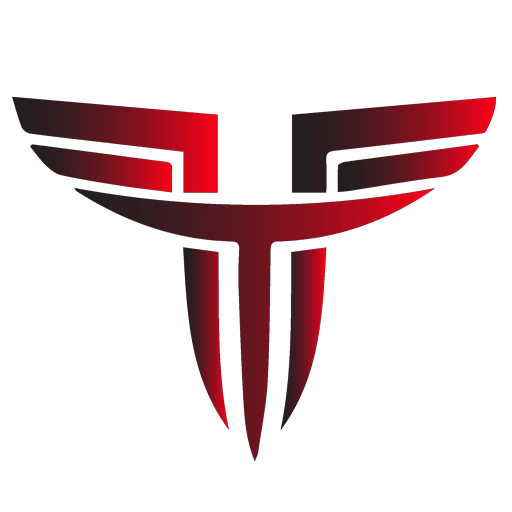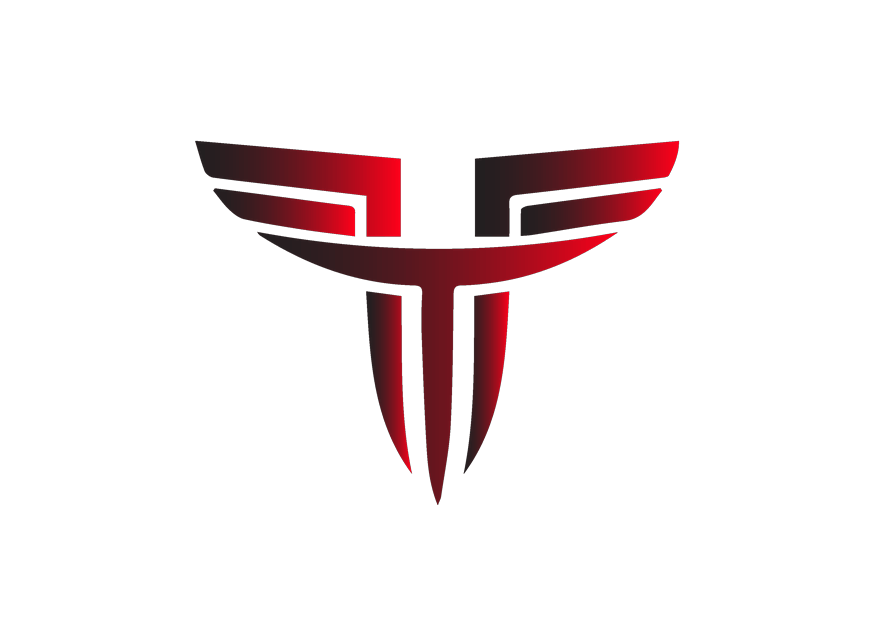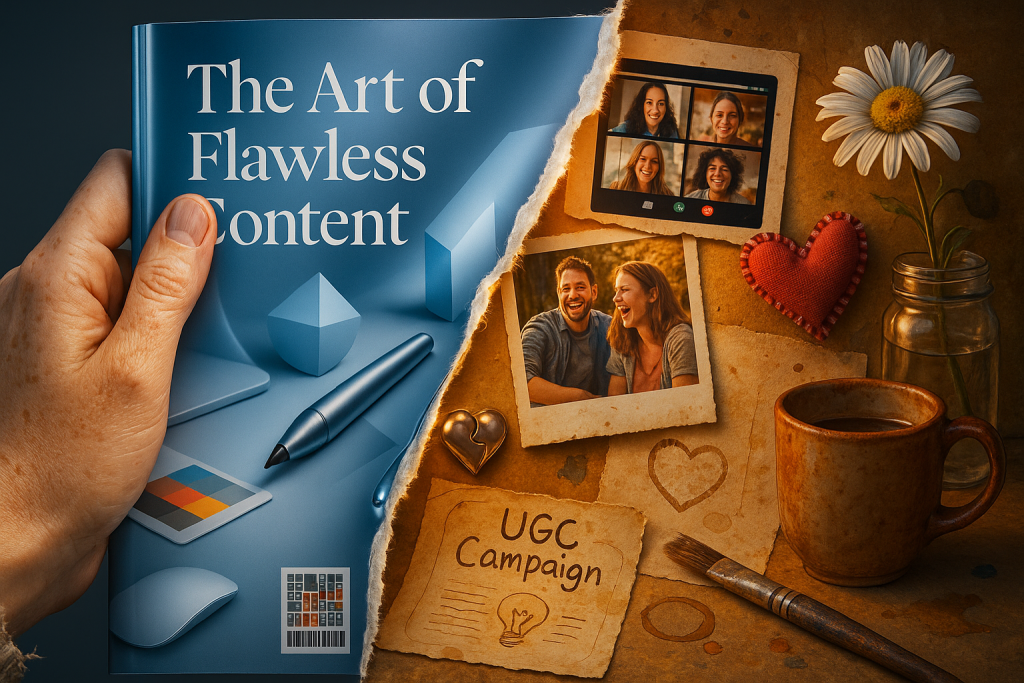LinkedIn is a powerful contender in the B2B marketing sphere. Thanks to its professional setting and extensive business targeting options that outshine platforms like Facebook, LinkedIn has established itself as an indispensable tool for B2B marketers who are keen on reaching the right audience.
Getting started with social media marketing, and more specifically LinkedIn, is surprisingly accessible. There’s no prerequisite for an advanced degree or a decade of experience.
For anyone seeking a comprehensive primer on LinkedIn advertising, resources are abundant, including our LinkedIn beginners’ guide which is just a click away. These resources serve as excellent groundwork for more sophisticated strategies like the ones we’re going to explore in this piece.
Indeed, the ease of launching a LinkedIn campaign could give the impression that a bit of groundwork and a few online searches will get you a running start. However, transforming an active campaign into a top-tier one demands substantial dedication and strategic insight.
B2B marketers must gain a solid understanding of how LinkedIn operates and master the art of conducting tests to enhance campaign outcomes.
Regardless of whether you’re a newbie or a seasoned social marketer, these five professional strategies can help you unlock the full potential of your B2B LinkedIn marketing campaigns.
Leveraging LinkedIn Campaign Groups
As a newcomer to LinkedIn or a marketer more versed with Facebook, you may quickly note that LinkedIn’s campaign structure is a bit more straightforward.
In LinkedIn, your goal, target audience, optimization, budget, and virtually everything excluding the ad creative, is managed at the campaign level.
If you wish to modify any of these components, you’ll need a distinct campaign. This rule applies if you intend to experiment with different types of ads like standalone images or carousel ads.
The intricacy arises when you manage multiple campaigns that essentially perform similar tasks, but with varying audiences, budgets, or creative types.
To help manage this complexity, LinkedIn introduced ‘Campaign Groups’ a few years back, designed to enhance the platform’s organization. Despite this, adoption remains relatively low.
If your aim is a streamlined campaign structure or if you desire an efficient way to locate specific variants, it’s time to explore how to utilize Campaign Groups. As the name suggests, Campaign Groups are clusters of LinkedIn campaigns.
They top the organizational hierarchy and can be scheduled to operate at particular times with specific budgets, or be always active without set spending restrictions.
LinkedIn marketers would benefit from using Campaign Groups to better organize their specific marketing efforts.
For example, if you’re a B2B marketer executing campaigns with various end goals such as video views for brand awareness, whitepaper downloads, and demo requests, you could employ a separate Campaign Group for each initiative. This not only keeps your structure tidy and better organized, but also allows you to assign specific overall budgets and run times to those campaigns as a group.
Precision Targeting with LinkedIn’s Matched Audiences
One of the standout features for LinkedIn marketers is the platform’s capability to craft detailed target audiences, with segmentation options such as job titles, seniority levels, industries, and more.
LinkedIn becomes particularly advantageous when targeting employees from certain target accounts with whom you aspire to do business. This implies that you could effectively position your content in front of all the decision-makers of a specific company – a salesperson’s ultimate goal! And, on LinkedIn, this is astonishingly easy to accomplish.
All you have to do is navigate to the ‘Plan’ section (identified by the compass icon) and select the ‘Audience’ subsection. Under ‘Create audience,’ choose the ‘Upload a list Company/Contact’ button.
This action enables you to set up two kinds of “Matched Audiences” based on contact information or company profiles. A contact list creates a target audience founded on personal information like names, emails, job titles, etc. Not all of this information is mandatory; typically, a name and email are sufficient to ensure a decent match rate.
On the other hand, a company list allows you to identify employees of certain companies without requiring specific contact information. Instead of matching email addresses, it simply compiles an audience comprising all employees of the company you’re interested in targeting.
LinkedIn provides a template for both contact and company lists, which you can download directly from the interface to populate your data. After successfully uploading your list, LinkedIn may take up to 48 hours (or potentially longer) to match the audiences. Once the match is completed, these audiences will be available for your targeting needs in new campaigns.
Also, you can refine your audience by integrating LinkedIn’s targeting criteria with an uploaded list. For instance, you could narrow down your audience to target people within a company list who hold specific job functions, seniority levels, titles, etc.
The level of precision targeting achievable here is remarkable, but consider the plethora of additional opportunities you could unlock by combining it with creative content that resonates directly with your audience.
Using the Power of LinkedIn’s Company Engagement Reports
An added advantage of employing company-matched audiences is the supplementary reporting provided via LinkedIn’s ‘Company Engagement Reports.’ These reports can provide invaluable insights to your marketing and sales teams about the engagement level of specific companies with your brand on LinkedIn, including:
- Engagement Level: A metric that evaluates the volume of interactions against the number of people targeted.
- Members Targeted: The count of people within the matched audience who were targeted.
- Impressions: The number of ad displays.
- Ad Engagement: The number of likes, comments, shares, and video views on ads.
- Organic Engagement: The number of likes, comments, shares, and video views on organic posts.
- Website Visits: The number of users who visited your website.
Company Engagement Reports are an effective tool for comprehending who is interacting with your paid and organic content. Subsequently, you can modify your account-based marketing (ABM) strategy to better cater to companies on your list that may require more engagement or could be primed for outreach.
Optimize Data Collection With LinkedIn’s Lead Generation Forms
In the wake of privacy initiatives like iOS 14.5, tracking and attribution for digital marketing campaigns, particularly on mobile devices, are becoming increasingly complex and less precise, especially when your campaigns’ conversion events occur on your website.
However, LinkedIn offers a hassle-free way to facilitate lead generation and sidestep these issues – its Lead Generation Forms.
Unlike conventional methods that direct traffic from LinkedIn to your website to complete a form, LinkedIn’s Lead Generation Forms enable advertisers to create a form directly on the platform, streamlining the user experience. You can locate these forms under the ‘Lead Gen forms’ section in the Campaign Manager > Assets.
When crafting a new form, you’ll have the flexibility to determine which pieces of contact information are collected upon submission. Most of these fields can be automatically populated from a user’s LinkedIn profile, simplifying the process. Plus, you can add up to three custom questions to gain insights specific to your brand or product.
Upon submission, leads are stored within the LinkedIn Campaign Manager, ready to be downloaded as a .csv file.
For increased efficiency, LinkedIn also allows synchronization with various CRM (customer relationship management) systems, automating the delivery of leads directly to your company’s contact platforms.
And to maintain the same level of tracking detail you’re accustomed to with web forms, you can even create lead gen forms with UTM (urchin tracking modules) tracking parameters using the hidden fields section.
Strategic Bidding Techniques
As you establish a new LinkedIn campaign, you’ll find a section labeled ‘Bidding’ towards the screen’s bottom. This unobtrusive section, often overlooked by those new to LinkedIn marketing, can dramatically affect your campaign’s long-term effectiveness.
To appreciate how, we need to understand LinkedIn’s operation (which is common to most digital media platforms).
Essentially, LinkedIn operates a vast auction, with advertisers vying for the ad space that LinkedIn offers for sale. Advertisers ‘bid’ for a spot in their target audience’s news feed, competing with other advertisers targeting the same space. This auction runs continuously, millions of times daily.
Hence, your bid strategy is critical as it determines your campaign’s visibility and the cost incurred to reach your audience.
Let’s delve into the different bid strategies typically available for LinkedIn campaigns:
- Maximum Delivery (Automated): The default option is user-friendly, with LinkedIn shouldering the work. It will autonomously bid what it deems necessary to achieve the highest visibility within your daily budget. Thus, your cost per mille (CPM), cost per click (CPC), or cost per lead (CPL) will depend on the competition. The main advantage is its ease and ensured maximum delivery, but it could be expensive and inefficient.
- Cost Cap: While this strategy isn’t new, it’s recently incorporated into LinkedIn. It permits advertisers to set a price they’re willing to pay for their desired outcome. For instance, if you’re seeking leads, you can set a maximum price per lead, and LinkedIn will auto-adjust your bid to remain below this limit. This strategy helps manage your overall costs but could substantially reduce your ad delivery if your cap is too low.
- Manual Bidding: Similar to Cost Cap, this strategy sets a limit on what you’re willing to pay for an initial click, impression, or video view. It allows you to choose your bid amount for this initial interaction, potentially saving significantly compared to maximum delivery. It can be efficient and cost-effective, but may be labor-intensive and could limit delivery.
When employing Manual Bidding, don’t be swayed by LinkedIn’s ‘recommendations.’ You’ll likely secure your click/impression/video view at a lower cost. While LinkedIn will suggest a value within its recommended range, altering this to $1.00 reveals the actual minimum bid.
However, setting the lowest bid could mean your ad is seldom displayed.
A balanced approach is to start with a bid slightly higher than the minimum but lower than the recommended, adjusting upwards until your daily budget is fully utilized.
This strategy can be highly effective for campaigns focusing on traffic and video views, even when there’s a specific conversion event.
Wrapping Up
LinkedIn reigns supreme as one of the premier platforms to target professionals, offering an unrivaled level of precision seldom seen in other digital arenas. While the initial setup of your campaigns is straightforward, a few strategic alterations can propel your performance from good to exceptional.
Whether it’s optimizing your organizational structure, refining your targeting process, or devising effective strategies for displaying your ads to the ideal audience, these minor adjustments can generate substantial results. As we delve deeper into the digital era, maximizing your LinkedIn marketing becomes not just an option, but a necessity for driving meaningful B2B engagement.
Remember, the journey from good to great doesn’t have to be a giant leap – sometimes, it’s just a matter of the right tweaks in the right places.
Ready to turn LinkedIn into a targeted lead generation machine for your business? Drop us a message or schedule a call with our LinkedIn marketing specialists for a free consultation.